- ▶
- Heaters/Source
- ▶
- Agilent Heaters and SensorsMass Spectrometry, Scientific Supplies & ManufacturingScientific Instrument Services 5973 Source Heater Tamper Resistant Allen Wrench 5973/5975 Quad Sensor 5985 Source Heater Assembly Agilent Interface Heater Assembly 5971 Interface Heater

- ▶
- LiteratureApplication Notes Adsorbent Resins Guide Mass Spec Tips SDS Sheets FAQ MS Calibration Compound Spectra Manuals MS Links/Labs/ Organizations MS Online Tools Flyers on Products/Services Scientific Supplies Catalog About Us NextAdvance Bullet Blender® Homogenizer Protocols Micro-Mesh® Literature Instrumentation Literature Agilent GC/MS Literature SIS News / E-Mail Newsletter NIST MS Database - Update Notifications

- ▶
- Mass Spec Tips1 - Freon for use in Mass Spectrometer Leak Checking 2 - Mass Spectrometer Probe Cooling 3 - Sample Vials for Direct Probes 4 - Selection of Vacuum Pump Oils for Lowest Mass Spec Background 5 - Determination Linkages in Biomolecules of Disulfide 6 - Transfer of H.P. ChemStation MS and GC Chromatograms from PC to MAC Computer 7 - Repairing Clogged Thermospray Probes 8 - Tuning a Finnigan 5100 to Meet BFB or DFTPP Criteria 9 - H.P. 5971 Transfer Line Tip for Direct Introduction of Capillary Column 10 - Troubleshooting Finnigan 5100 GC/MS Systems 11 - Leak Checking Mass Spectrometers 12 - Elimination of Memory Peaks and GC Background Noise 13 - SuperIncos Mapped Software Print Buffer Lockup 14 - Reduction of Peak Tailing 15 - Electron Multiplier Sensitivity 16 - INCOS Procedure for Calibrating on the Finnigan 4500 17 - Extending Electron Multiplier Life 18 - What techniques or methods do you use to determine if the electron multiplier 19- What techniques or methods do you use to detect vacuum leaks in your mass spectrometer 20 - Extending Lenear Range of the Mass Spec Article - Improving Sensitivity in the HP 5971 Mass Spectrometer - Part 1 and Part 2
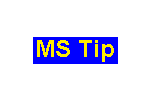
- ▶
- 6 - Transfer of H.P. ChemStation MS and GC Chromatograms from PC to MAC Computer (This Page)
 Mass Spec Tips is a collection of tips relating to the operation
and service of mass spectrometers. Some of these Tips have been
reported in our newsletter, "The Mass Spec Source."
If you have a question relating to the operation or service of
mass spectrometers or would like to add your comments to the below
tip and would like to have it included in this forum, please contact us.
Input to this database of MS Tips is needed from our readers
to complete this section.
Mass Spec Tips is a collection of tips relating to the operation
and service of mass spectrometers. Some of these Tips have been
reported in our newsletter, "The Mass Spec Source."
If you have a question relating to the operation or service of
mass spectrometers or would like to add your comments to the below
tip and would like to have it included in this forum, please contact us.
Input to this database of MS Tips is needed from our readers
to complete this section.
Author: John J. Manura
Affiliation: Scientific Instrument Services
In our laboratory we presently utilize two H.P. 5971 mass spectrometers and one H.P. 5989 Engine for the analysis of samples from our Short Path Thermal Desorption and also in our mass spectrometer probe development work. All the data is collected on PC computers utilizing the H.P. ChemStation Software used in the Windows environment. However our newsletters, catalogs and other advertising material are all generated on Apple MAC format computers. All our graphics are performed on the MAC's due to the greater versatility of software available for these instruments for drawing, photo retouching and graphic layout. However the transfer of our mass spec data from the PC's to the MAC's has always been a problem due to the different formats utilized by these instruments. Previous to this year we either scanned the charts in using a scanner or used some file transfer programs to transfer the data. However the files produced by both of these methods were quite large since they were transferred in a bit map format. In order to obtain smaller files and higher resolution in the charts, we had to retrace the chromatograms on the MAC computers. This procedure was very time consuming.
Recently we were able to transfer the data directly from the PC to the MAC computers using the software program PowerPoint for both the PC and Apple MAC computers. The resulting file is in the vector format and is quite small in size. For this operation you must have PowerPoint software for the PC and the latest version of PowerPoint for the Apple computers (only the latest version of PowerPoint has the file conversion capacity for the Apple Computers). To begin the operation first select the chart or chromatogram from the ChemStation software operating under Windows. Next copy the window to the clipboard. Load the PowerPoint program and paste the clipboard file to the PowerPoint screen using the Paste function (do not use the Paste Special function). Resize the picture to fill the screen and then double click the chromatogram. The computer will ask if you want to convert the picture to the Power Point format, answer Yes to this question. When finished you can edit the chromatogram, including eliminating text, changing text size or style, change colors or editing the chromatogram itself. When finished save the file to a 3.5Ó floppy disk. This file can now be read directly from this disk into the Apple computer using the Apple PowerPoint Software. The resulting chromatogram will look identical to the chromatogram as it appeared on the PC PowerPoint screen and is still in vector format which means the chromatogram will have the optimum resolution (the chart is a true line and not a series of points). The chromatogram can be further edited, colored or changed for output to slides, color printers or incorporated into other software for the production of publications.

