- ▶
- Heaters/Source
- ▶
- Agilent Heaters and SensorsMass Spectrometry, Scientific Supplies & ManufacturingScientific Instrument Services 5973 Source Heater Tamper Resistant Allen Wrench 5973/5975 Quad Sensor 5985 Source Heater Assembly Agilent Interface Heater Assembly 5971 Interface Heater

- ▶
- LiteratureApplication Notes Adsorbent Resins Guide Mass Spec Tips SDS Sheets FAQ MS Calibration Compound Spectra Manuals MS Links/Labs/ Organizations MS Online Tools Flyers on Products/Services Scientific Supplies Catalog About Us NextAdvance Bullet Blender® Homogenizer Protocols Micro-Mesh® Literature Instrumentation Literature Agilent GC/MS Literature SIS News / E-Mail Newsletter NIST MS Database - Update Notifications

- ▶
- Mass Spec Tips1 - Freon for use in Mass Spectrometer Leak Checking 2 - Mass Spectrometer Probe Cooling 3 - Sample Vials for Direct Probes 4 - Selection of Vacuum Pump Oils for Lowest Mass Spec Background 5 - Determination Linkages in Biomolecules of Disulfide 6 - Transfer of H.P. ChemStation MS and GC Chromatograms from PC to MAC Computer 7 - Repairing Clogged Thermospray Probes 8 - Tuning a Finnigan 5100 to Meet BFB or DFTPP Criteria 9 - H.P. 5971 Transfer Line Tip for Direct Introduction of Capillary Column 10 - Troubleshooting Finnigan 5100 GC/MS Systems 11 - Leak Checking Mass Spectrometers 12 - Elimination of Memory Peaks and GC Background Noise 13 - SuperIncos Mapped Software Print Buffer Lockup 14 - Reduction of Peak Tailing 15 - Electron Multiplier Sensitivity 16 - INCOS Procedure for Calibrating on the Finnigan 4500 17 - Extending Electron Multiplier Life 18 - What techniques or methods do you use to determine if the electron multiplier 19- What techniques or methods do you use to detect vacuum leaks in your mass spectrometer 20 - Extending Lenear Range of the Mass Spec Article - Improving Sensitivity in the HP 5971 Mass Spectrometer - Part 1 and Part 2
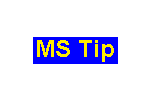
- ▶
- 10 - Troubleshooting Finnigan 5100 GC/MS Systems (This Page)
 Mass Spec Tips is a collection of tips relating to the operation
and service of mass spectrometers. Some of these Tips have been
reported in our newsletter, "The Mass Spec Source."
If you have a question relating to the operation or service of
mass spectrometers or would like to add your comments to the below
tip and would like to have it included in this forum, please contact us.
Input to this database of MS Tips is needed from our readers
to complete this section.
Mass Spec Tips is a collection of tips relating to the operation
and service of mass spectrometers. Some of these Tips have been
reported in our newsletter, "The Mass Spec Source."
If you have a question relating to the operation or service of
mass spectrometers or would like to add your comments to the below
tip and would like to have it included in this forum, please contact us.
Input to this database of MS Tips is needed from our readers
to complete this section.
Author: Dennis Beauchamp
Affiliation: Roy F. Weston
In the lab where I work, we have many GC/MS systems but the majority of the systems are Finnigan 5100's. Many things can go wrong with mass spectrometers but the most common problem is when an analyst injects something and sees nothing. I call this "No Peaks".
No Peaks
This can be caused by many different things. Troubleshoot the problem with the following procedure.
Is the Reset Light lit? YES-Don't press the button before you check for the problem. This light being lit turns off all the analyzer voltages. It could be a vacuum problem. Open the right door and look at the power controller. The foreline pressure should be below .25 torr, the Ion source pressure should be below 1.25 torr.
Are any of the Red LED's lit? Which one? These little lights can tell you a lot if you let them. The Turbo Speed light means the turbo is not running. This could be caused by a high foreline pressure above .25 torr, bad turbo or bad turbo controller. High foreline pressure could be caused by a broken column or a loose fitting in the interface/separator oven or a bad foreline pump. A high foreline pressure should also cause the Foreline Pressure light to light. The Turbo Coolant light lit could be caused by a Water cooler problem if so equipped. The System Vented light lites only when the PUMP/Off/VENT switch on the front panel is switched to vent position.
If there are no errors indicated push the Reset light button. If it goes out just continue to troubleshoot the instrument.
Reset Light Off
This tells you at least the Vacuum system is operational and also that your analyzer voltages should be on. Now its time to check some voltages. Open the left door. This is called the "CARD CAGE". This is where all the circuit boards for the Mass Spec are located. Starting at the left of the card cage they are:
Digital I/O Board
GC Interface Board
Ion source Board
DC Rod Driver Board
Temperature Controller Board
Autosampler Board
RF Generator
Each board has test points on it that allow you an easy and safe way to check most of the important voltages that are needed for the GC/MS to operate.
The first voltage to check for is 5 Volts DC, this is the voltage that almost all the logic circuits use. The best place to check this is on the Ion Source Board, Test Points (TP) 1 and 2. If you have 5 volts here it should be everywhere else, but there are always exceptions so you should also check it on the digital I/O Board TP 1 and 2 and TP 3 and 2. If the Voltage is between 4.75 and 5.25 and free from AC noise it is okay.
The next voltage I usually check is the 12 volt dc Filament Power supply. This is the voltage that is needed to run the filament. The place to check for this is on the Ion Source Board at TP 15 and 18. With the filament off, the meter should read around 14 volts dc. When you turn the filament on it should drop down to between 10 and 12 volts dc. If you see this 2 to 4 volt voltage drop, your filament is not blown. If you don't see this 2 to 4 volt drop and have the 14 volts at TP 15 and 18 then your filament is probably blown and replacement is necessary. If the 14 volts is not at TP 15 and 18 it can mean a blown fuse. This fuse is in the power controller and it is not easy to get to. It is on the MS power supply, labeled F9, and it is a 5 amp slow blow fuse.
After checking the Filament supply, next check the Emission Current Voltage. You measure this also on the Ion Source Board, at TP 8 and 10. It should be between 50 and 100 mv dc depending on the initial adjustment (mv=millivolt) as long as it is a stable voltage. The next voltage to check is the Collector Current. This is also measured on the Ion Source, TP 6 and 7. It should be about 70% of the emission current. Any lower than 15mv and this could indicate a bowed filament.
The next voltage to check also on the Ion Source Board is the -125 Volts dc for the RF Generator. You measure this at TP 21 and 22. It should be -125 volts dc +/-.5. If this voltage is below 1 volt dc check TP 11 and 22. This voltage should be around 150 to 175 volts dc. If you have this voltage but are below 125 vdc at TP 21 and 22 this means your RF Generator is "LOCKED UP". To correct this situation you have to do the following: First put your meter leads in TP 21 and 22, then on the Power Controller (behind right door), switch the Standby/Enable Switch to Standby, the Reset light should light. Carefully slide the RF Generator out approximately 3 to 4 inches. (to do this you have to grab the black handles on each side and lift up on them. This will allow the RF Generator out the 3 inches, switch the Standby/Enable switch to Enable. Then push the Reset button. Your meter should now read 125 volts dc, if it doesn't, this indicates a fuse is blown in the power controller. This fuse is labeled A-F3 and it is a 1/2 amp fuse. If it does read 125 volts, great. Now switch the Standby/Enable Switch back to Standby and then slowly, carefully slide the RF Generator back into it's slot. You have to lift up slightly on the black handles to allow it to seat itself back in the grooves. When you get it back in, switch the switch back to Enable and push the Reset button. If it reads 125 volts again, all systems go!! If not, repeat these steps, sometimes you need to do this a few times to get the RF Generator going again. You can't get peaks without RF so it's important that you get the 125 volts dc with the Generator installed.
The next voltages to check are on the DC Rod Driver Board. At TP 1 and 8 you should read approximately -255 volts dc. This is the minus DC voltage that goes to the rods. Now leave one lead in TP 8 and put the other one in TP 4, you should read +255 volts dc. If this is good then leave one lead in TP 8 and put the other one in TP 6, this should read +220 volts dc. This is the plus DC voltage that goes to the rods. If you have the + and -255 volts but one or both of the 220 volts are low or not there, that means the board is probably bad. If you don't have the + or the -255 volts then that probably means the problem is a fuse on the MS power supply board in the power controller. The fuses are labeled F6 and F7 and they are 3/16 amp fuses.
The other TP to check on the Rod Driver Board are TP 11 and 14 which is -15 volt dc and TP 12 and 14 which is +15 volt dc. These seldom are bad. If you were to find these bad, the fuses are again on the MS power supply labeled F4 and F5 and they are 1 amp fuses. Also on this board are the Hardware Resolution Adjustments. They are at the top of the board, R13 Res Cal (low res.), R36 High Mass Res, R45 Corrector Mag, and R52 Corrector Form. If the instrument has been tuning up to now, I would advise not adjusting these pots. Make any resolution adjustments through the MTune adjustments. The next voltage to check is the RF Generator voltage at TP 3 and 4 on the RF Generator. To check this voltage correctly, you first have to go into MTune and turn the sweep on, set the first mass to 800 and the mass range to 0, then with the meter at TP 3 and 4 adjust the black knob to give the lowest possible dc voltage. It should be between .5 and 1 volt dc. If you are unable to get a value below 1 volt or if it is over 10 volts, then you need to change your MTune settings. Set the first mass to 300 and the mass range to 0 and try to adjust the voltage again. If you are able to get a lower dc voltage, probably around .25vdc then in MTune set first mass to 500 and adjust the knob again. The voltage will be higher but still should be lower than 1 volt. Then set the first mass to 800 and adjust the knob again. Hopefully it will be lower than 1 volt dc. There is a factory recommended procedure for RF Generator Adjustment in the 5100 service manual. It is in the Installation Section on page 25.
If after going through all the above checks and you still have "No Peaks", it's probably time for a service call. Hopefully though during one of the previous steps you will have found a problem you can fix yourself. Good luck!

