12-sample Automated Short Path Thermal Desorption System for the analysis of volatiles and semi-volatiles by GC and GC/MS systems.
Description
The PC-controlled SIS Automated Short Path Thermal Desorption System (AutoDesorb) provides continuous and unattended thermal extraction of volatile and semi-volatile organics from solid, liquid and gas samples for analysis by GC and GC/MS. The system consists of the Thermal Desorption Unit Tower (right) and Electronics Console (left). The Tower sits directly on top of the GC injection port of an Agilent 7890, 6890 or 5890 GC. Due to its "short path" of sample flow, this new system overcomes the shortcomings of previous desorption systems by eliminating transfer lines, which are easily contaminated by samples, and by providing the optimum shortest path delivery (and therefore maximum sensitivity) of samples to the GC injector, i.e. direct injection into the GC, like using a GC injection syringe. It is designed for the automatic and unattended pickup, injection and thermal extraction of volatile and semi-volatile organics from solid, liquid and gas samples for analysis by GC and GC/MS. The system PC controlled and fully integrated with Agilent ChemStation. The system has been shown to be an invaluable tool in hundreds of different applications.
The AutoDesorb is the 12-sample, automated version of our patented single-sample SIS Short Path Thermal Desorption System (TD-5).
The AutoDesorb System uses the SIS “Short Path Thermal Desorption" technology. The "short path" provided by the desorption tube needle eliminates the shortcomings of other thermal desorption systems by providing for the maximum delivery (and therefore maximum sensitivity) of samples to the GC. Both the Purge & Trap technique and Direct Thermal Extraction technique can be used for the analysis of volatile as well as semi-volatile organics.
Features
- Automated Thermal Desorption Sample Introduction System
- Carousel holds 12 samples for unattended operation
- Uses the patented SIS Short Path Thermal Desorption" technology
- Designed to Operate with the Agilent/HP 7890, 6890, 5890 or 5973, 5975 or 5977 GC/MS
- PC Controlled Operation - User-friendly Graphical Interface
- Fully integrated with the Agilent ChemStation Software
- Permits the analysis of volatile and semi-volatile organics
- No "memory effect" - individual flow path for each sample
- Mounts overtop the GC injection port
- Not permanently installed to the GC - easily removable
- Desorb samples at temperatures from room temperature up to 450 ° C, either isothermal or at ramp rates up to 100 ° C per minute
- Program heater blocks for either isothermal heating or with up to 3 multi-step heating ramp rates with hold times
- Silco coated stainless steel desorption sample tubes are inert and strong for sample handling
- GC Cryo-Trap Accessory for cryo trapping volatiles during desorption
Applications
What do you want to analyze?
View application notes on Arson, Air (Pollution, Airplane, Automobile, Vacuum Pumps), Beverages (Carbonated, Milk, Wine, Coffee), Carpet, Chewing Gum, Clothing, Cologne/Perfume, Cooking Oils, Explosives, Flowers, Food Packaging, Plastic Wraps, Fruit (Blueberry, Peaches, Cranberries), Electronic Components, Paint (Latex, Oil-base), Soil, PCB, PNA, Food (Spices, Pepper, Tea, Honey, Mushrooms, Rice, Truffle Oil), Plants, Pharmaceuticals, Printer Toner, Tires, Full List (60+).
Theory of Operation
The Short Path Thermal Desorption Technology provides several unique advantages over other desorption systems:
First, it enables the sample, which is trapped on an adsorbent media contained in a Silco coated stainless steel tube, to be subjected to rapid (ballistic) heating. The AutoDesorb System can desorb samples at temperatures up to 450 ° C and at ramp rates up to 100 ° C per minute. Desorption times can be set from 1 second to 99 minutes. Multi-step desorption block heater ramping with hold times can also be programmed.
Second, the desorbed component can be easily and efficiently transferred into the injection port of the gas chromatograph from a Silco coated stainless steel sample tube and its associated injection needle. This provides for a short transfer path for the sample in an inert environment to minimize the degradation of labile sample components which often decompose upon contact with the hot catalytic metal wall surfaces of the transfer path of other systems.
Third, each sample has its own individual adsorbent trap and needle to eliminate the possibility of cross-contamination from sample to sample, thus preventing any "memory effect" due to overloading of the sample in the Silco coated desorption tube or due to residues from previous samples.
Fourth, the new automated system permits the unattended analysis of multiple samples thereby increasing the productivity of the laboratory.
For more details, see the AutoDesorb Theory of Operation or the 12-page product flyer (PDF).
Purge and Trap Technique

The Short Path Thermal Desorption technology enables the analysis of organic compounds present in air or compounds which can be easily purged from solid and liquid samples. Samples such as organics in air, flavors and fragrances in foods and cosmetics, manufacturing chemical residues in pharmaceuticals, volatiles in packaging materials and building products, and aromatic residues in forensic arson samples are just a few of the applications for which this technique has been applied. A few specific applications include the detection of benzene and chlorinated hydrocarbons in food and other manufactured products, the identification of naturally occurring insect repellents in plants, the identification of flavors in foods and the identification of volatile contaminants in commercial shipping containers. The technique eliminates the need for solvent extractions in many analysis.
Direct Thermal Extraction Technique

An alternate method of analysis using the Short Path Thermal Desorption System is called Direct Thermal Extraction. This technique permits the analysis of low moisture content samples which are placed directly in the GLT desorption tubes. Samples such as spices, paint chips, packaging films, pharmaceuticals, plastics, pine needles, and fibers can be analyzed directly using this technique. Water vapor must be minimized since it will condense and plug the GC column. Alternatively, adsorbent materials such as Tenax® TA can be used for high moisture containing samples using the Purge and Trap Thermal Desorption Technique.
Software

AutoDesorb PC Software Control
The AutoDesorb software is fully integrated with the Agilent ChemStation™ software. The entire GC or GC/MS process as well as the desorption process is started from the ChemStation windows. The Agilent ChemStation windows are used for the GC and MS operation as well as sample information and the AutoDesorb windows are used for thermal desorption method setup and for monitoring sample analysis. Thermal Desorption Methods and Operation Methods are developed in the AutoDesorb windows and saved into the Agilent ChemStation Method.Methods can be changed between subsequent samples to provide different desorption parameters for different samples or the same method can be used for all samples.
The AutoDesorb software system provides for the visualization and control of all the thermal desorption operations including sample purging and injecting times, desorption temperatures and times, GC start times and Cryo-Trap™ heating and cooling parameters. A user-friendly Graphical Interface displays the pictorial as well as digital status of the thermal desorption system operation and GC Cryo-Trap operation. Changes made to the thermal desorption methods can be saved to the Agilent ChemStation Method. All the AutoDesorb setup and operational parameters are displayed on 4 graphics Windows screens. Other screens enable system setup and setting of system limits.
References
- System Description
- PC Software
- Development Team
- Product Manuals: Install | Operation
Purchase
For questions please call SIS
When ordering the AutoDesorb system, a number of accessories are available depending on the application requirements and the GC the system is to be installed on. Installation by Scientific Instrument Services™ is required as listed below and the cost is dependent on your location. The items marked “recommended” will make the operation and use of the AutoDesorb easier and will add to the versatility of the AutoDesorb System. For instance the system is designed to operate with the optional Cryo-Trap accessory. The Cryo-Trap™ will enable the analysis of a wider range of analytes and make the system easier to use and increase its versatility. The items marked “optional” should be purchased only if an application which requires it is contemplated.
| Part No. | Description | Quantity In Stock |
Price EA |
Order |
|---|---|---|---|---|
| 786000 | AutoDesorb System, Model 2000, including AutoDesorb Tower, Electronics and Software | DISCONTINUED | --- | --- |
| 786030 | Accessory Kit, 12 Desorption tubes, 12 needles and 12 seals | 0†Lead time for this non-stock item is approximately 3 days. | $935.00 | |
| 786100 | AutoDesorb Installation, Continental US except New Jersey and Eastern Pennsylvania includes 2.5 days of installation and training, additional days at additional cost* | DISCONTINUED | --- | --- |
| 786110 | AutoDesorb Installation, New Jersey and Eastern Pennsylvania (within daily commute)includes 2.5 days of installation and training, additional days at additional cost | DISCONTINUED | --- | --- |
| Installation Kits | ||||
| 786200 | AutoDesorb Installation Kit for the Agilent 7890, 6890 GC (Agilent 5973/5975 MSD with GC), includes valves and other components specific to the Agilent 7890, 6890 GC operating under Windows NT. | DISCONTINUED | --- | --- |
| 786210 | AutoDesorb Installation Kit for the Agilent 5890 Series II GC (Agilent 5972 and 5971 MSD with GC), includes components specific to the Agilent 5890 GC. Note: System must be operating under the Agilent GC ChemStation & MS ChemStation (Windows 95, Windows NT, or Windows XP). | DISCONTINUED | --- | --- |
| 786220 | ADS Installetion Kit for Thermo Trace GC | DISCONTINUED | --- | --- |
|
* Call for availability. † Lead time for this non-stock item is approximately 3 days. | ||||
|
|
||||
*subject to change based on location
AutoDesorb Brochure
 Theory of Operation of the AutoDesorb® System The AutoDesorb System from SIS
Theory of Operation of the AutoDesorb® System The AutoDesorb System from SIS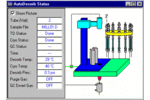 SIS Thermal Desorption Control Software
SIS Thermal Desorption Control Software
(TD5/AutoDesorb)Operates the TD system from a Windows PC. Fully integrated with the Agilent ChemStation software.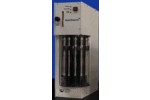 AutoDesorb® System Development Team AutoDesorb Development Team
AutoDesorb® System Development Team AutoDesorb Development Team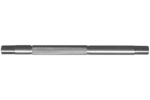 Short Path Thermal Desorption Tubes After conditioning and sample loading, the ends of the tubes are fitted with stainless steel caps with seals to maintain the integrity of the medium and sample.
Short Path Thermal Desorption Tubes After conditioning and sample loading, the ends of the tubes are fitted with stainless steel caps with seals to maintain the integrity of the medium and sample. Thermal Desorption System Accessories Accessories for SIS Short Path Thermal Desorption Systems (TD-5 and AutoDesorb).
Thermal Desorption System Accessories Accessories for SIS Short Path Thermal Desorption Systems (TD-5 and AutoDesorb). Thermal Desorption Applications and Reference Materials Analysis of low moisture solid matrix samples by thermally extracting the volatile and semi-volatile organics directly from the solid matrix without the use of solvents or other sample preparation.
Thermal Desorption Applications and Reference Materials Analysis of low moisture solid matrix samples by thermally extracting the volatile and semi-volatile organics directly from the solid matrix without the use of solvents or other sample preparation. Adsorbent Resins Guide A wide variety of adsorbent resins are available from many suppliers and manufacturers.
Adsorbent Resins Guide A wide variety of adsorbent resins are available from many suppliers and manufacturers.Install Manual
Manual
Software
 SIS 2-Inch CryoTrap for the AutoDesorb System
SIS 2-Inch CryoTrap for the AutoDesorb System  24 Tube Conditioning Oven for Thermal Desorption Tubes
24 Tube Conditioning Oven for Thermal Desorption Tubes  Thermal Desorption Sample Collection System
Thermal Desorption Sample Collection System 


